WHAT IS A QR CODE?
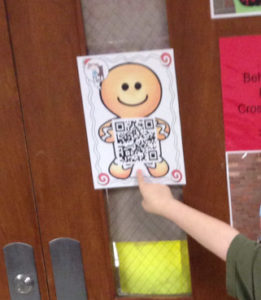
A student finds a QR code on their hunt for the Gingerbread man!
QR stands for Quick Response. QR Codes can contain text, links (to web sites, videos, files), and much more. QR Codes are safe to use in the classroom. Students only access what you tell them to via the QR Code.
WHY USE A QR CODE?
- Structure projects by giving students web addresses or collections of websites to access
- QR code scavenger hunts
- QR code book trailer or report
- Add a QR Code to homework to check answers or give helpful hints
- QR codes to access pre-recorded books
- Students can record their voice using a QR code
- Teachers can record their voice using a QR code
- QR stations – Students scan the code to reveal the task
- Students can make a recording about what they have learned and then take a gallery walk
- QR Code tutorials using video or audio
- QR code resume links
- Differentiate instruction using different QR code links
WHAT TOOLS DO YOU NEED TO READ OR CREATE A QR CODE?
QR Readers are available for whatever device you want to use. (iPhone, iPad, chromebook etc.) On an iPad try the QR reader for iPad app. On a Chromebook try www.webqr.com.

You must be logged in to post a comment.