At the start of the 2018-2019 school year Google Classroom got an update that has changed some of its past features. Many of the features are meant to assist with teacher and student ease-of-use, but with these new additions others have been moved or removed.
Updates at a Glance:
- Stream (UPDATED) – This is similar to its previous version although it doesn’t show full post assignments.
- Classwork (NEW) – This is where all assignments, questions and resources are meant to be posted. This allows students and teachers to see all the assignments in one location instead of searching through the Stream.
- View by Topics (NEW) – Large headers will show assignments listed under each topic for easy viewing. (Teachers can reorder the Topics in their view.)
- View Your Work (NEW) – For students, this is under Classwork and allows the students to view their assignments in one location.
- People (UPDATED) – This is the former “Students” tab minus some classroom options (which have moved to the Settings gear.)
- About (REMOVED)– This has been removed to make way for the Classwork tab. (Previous Google Classrooms will no longer see this tab available.)
- Settings Gear (NEW) – This is right of Stream/Classwork/People, and includes the class code, classroom posting and guardian summary options.
{Updated} Posting Assignments
Now that assignments have been separated from the Stream, you will need to go to Classwork to post assignments, questions or resources. You can also create Topics to sort your assignments under (which may assist students with finding information.)
{New} Grading Features
Grading in classroom has become easier with the new commenting feature. Teachers can open student work, give private comments, or give a grade within the same window. They can also scroll through student work using the toggle arrows at the top or select a specific student’s work without leaving the commenting screen. (Previously they would need to flip between windows to see each student’s work.)
{Updated} Student View in Classroom
With the updates to teachers, students have also gotten an updated view. They will now see the Classwork option with it different viewing options for assignments. There is a spot to view their assignments all together and filter based on if they are Assigned, Missing, or Returned.
*Note: The videos are viewable when signed in with your WWCSD account.

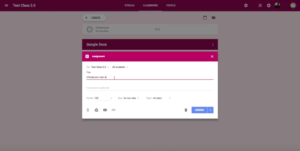
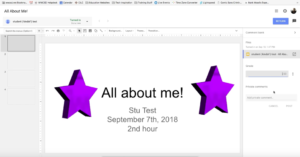
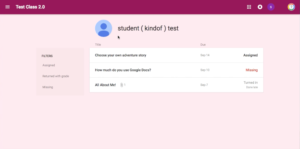
You must be logged in to post a comment.