CILC is one of the providers we use to book video conferences for the classroom. We have provided a recommended program guide on the EdTech website, but for those wishing to explore other options the instructions are as follows:
- Go to CILC.org (You do not need to join or create an account to search.)
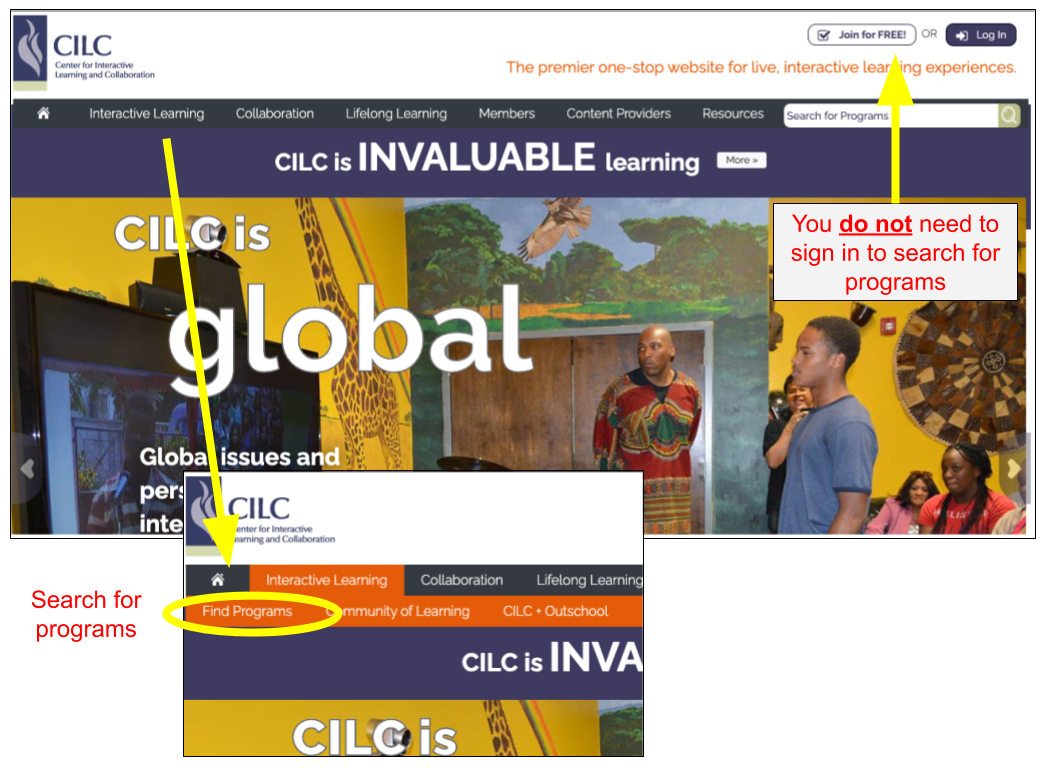
- Choose “Interactive Content” and then “Find Programs.” Note: You can also use the search box in the upper right to search for different programs.
- Type your search term in the field. You can also choose by provider if you know their name. Note: Searching by grade does not necessarily yield good search results.
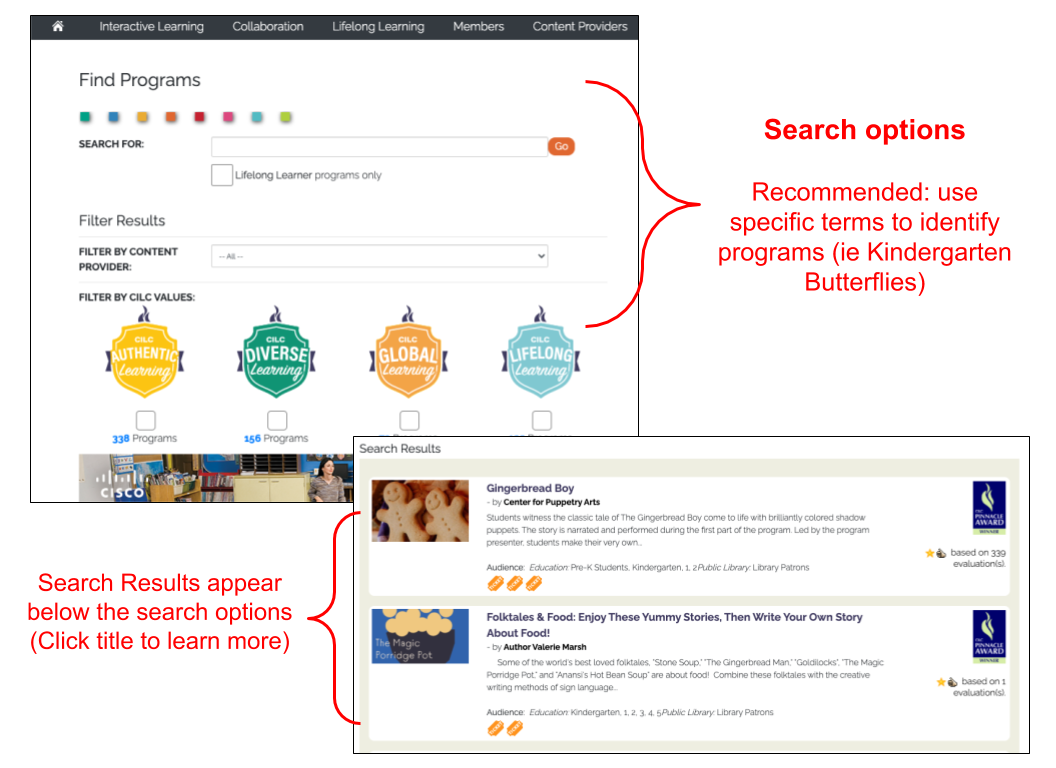
- Evaluate the search results. Briefs include program name, provider name, suggested grade level, and brief description. (Visible in the program brief provided.)
- Click on a program title to learn more. Depending on the information available you can see program overviews, possible curriculum standards, program length, suggested class size and more.
- After choosing a conference you would like to request, go to our EdTech website to fill out the Google Form Video Conference Request. Instructional Technology will contact you if you request can be filled.

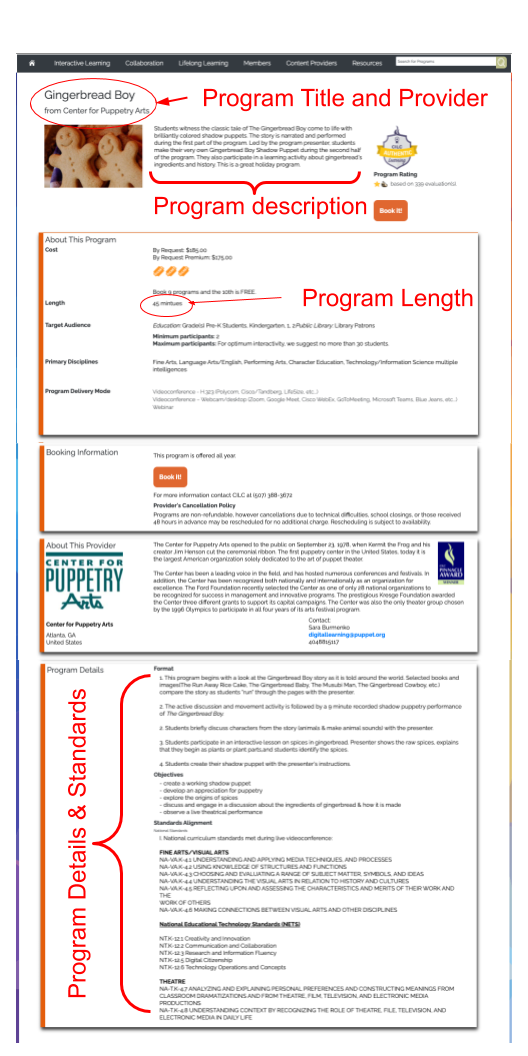
You must be logged in to post a comment.