Email Notifications for Forms
Assuming you know how to make a form and send it out, you may wonder why Google hasn’t made it easy to get notifications when your form is filled out. Cue “Add-ons” to the rescue.
Step 1: Get the Add-on
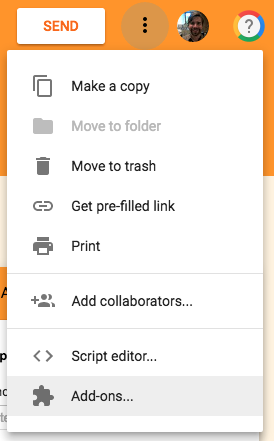 By default, Add-ons are not included… you have to add them first.
By default, Add-ons are not included… you have to add them first.
Click the ![]() and then click
and then click ![]() .
.
- Do a search for “” which looks like this

- Click the + Free icon and you’re all set. That’s it.

Step 2: Configure the Add-On
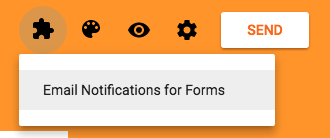
- Do this by clicking the new puzzle piece icon and selecting this add-on.
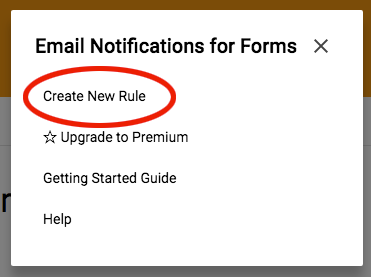 Click “Create New Rule”
Click “Create New Rule”
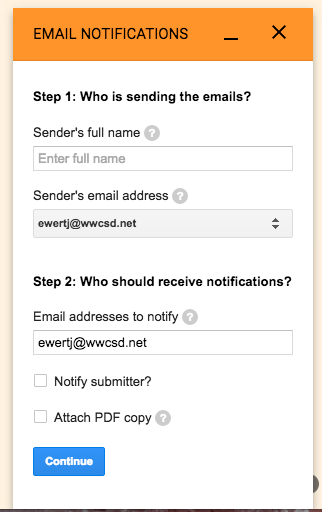 You will need to put your email in the receive notifications section. The rest is up to you.
You will need to put your email in the receive notifications section. The rest is up to you.

You must be logged in to post a comment.