As we use Google Classroom more in the district, you may wonder what the student sees when they are in your Classroom. While there are a few differences, it is very similar to what teachers see (aside from the management pieces.)
Classroom Differences between Teachers and Students
*Management (creating assignments, grades, etc) have been left off the list as they are unique to teachers.
| What can they see? | Teachers | Students |
| Stream | Class code; Meet link, deleted posts, drafts of posts, create/reply to posts | If turned on by the teacher: Meet link, ability to create/reply to posts |
| Grades Tab | Available to teachers | not visible to students |
| People Tab | View teacher/class list, add/email students/co-teachers, mute/remove students, add/email guardians | View teacher/class list, email teachers/classmates |
| Classwork Tab |
Colored icons are visible to students; grayed out are drafts (not visible to students) |
Colored icons need students to completed; grayed out have been turned in (or do not require student to submit work) |
| Topics | Topics with drafts only are invisible to students | Topics with classwork visible to students will only show |
| Assignments |
Viewing an assignment:
|
Viewing an assignment:
|
View our video comparison of Teacher and Student Views in Classroom below:
***Available to WWCSD staff only***

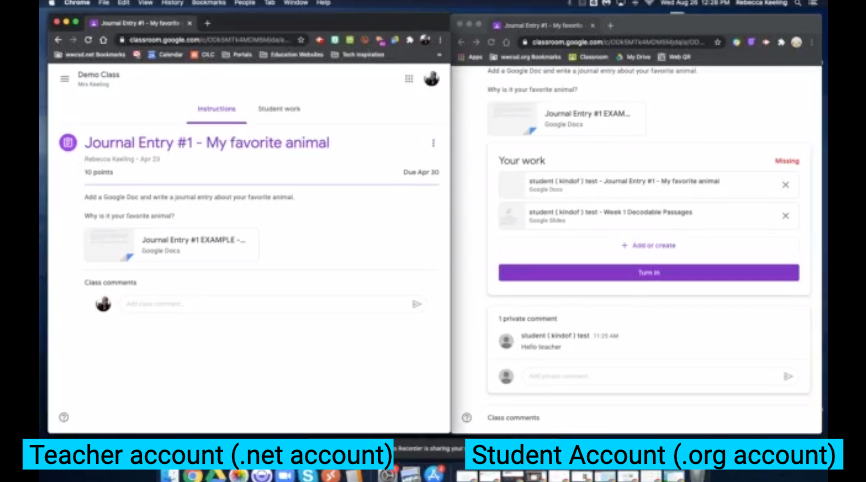
You must be logged in to post a comment.