Author: Chris O'Donnell
WWCSD Group Emailing
Getting Started with Google Sheets
Chromebook Shortcuts Every Teacher Should Know
Setting up Zearn Math Auto Login for Students
Uploading files to Office 365
The district has provided access for staff to Office 365. You can use this cloud-based product to create new Office files as well as upload and open files made from…

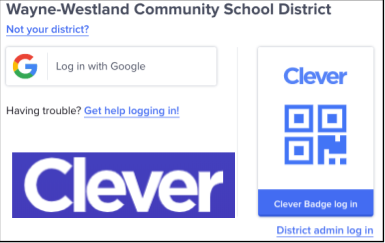
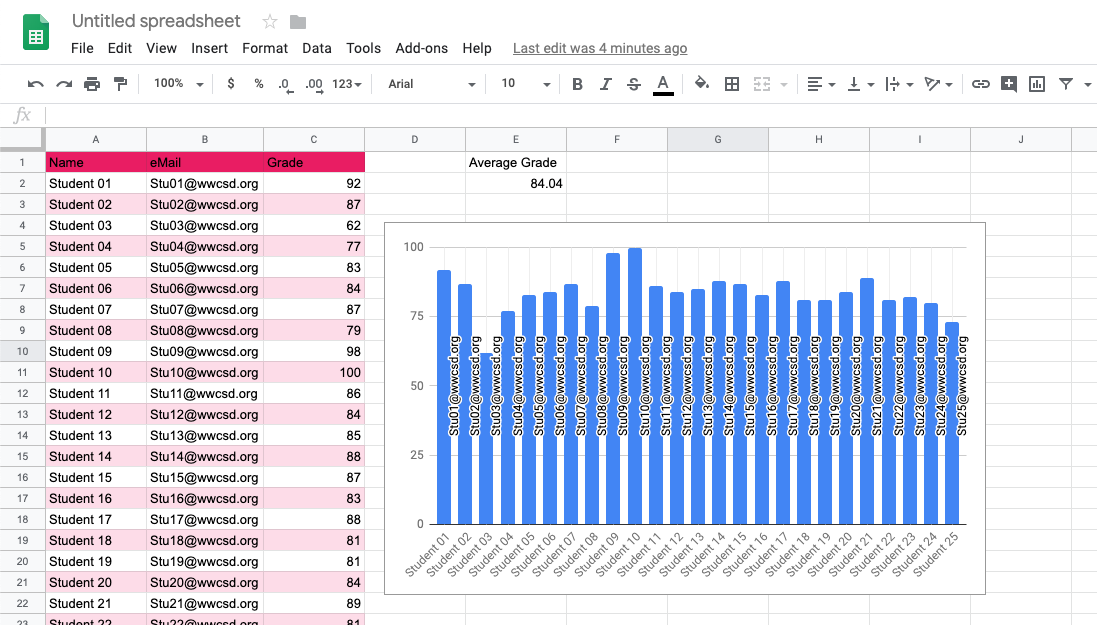


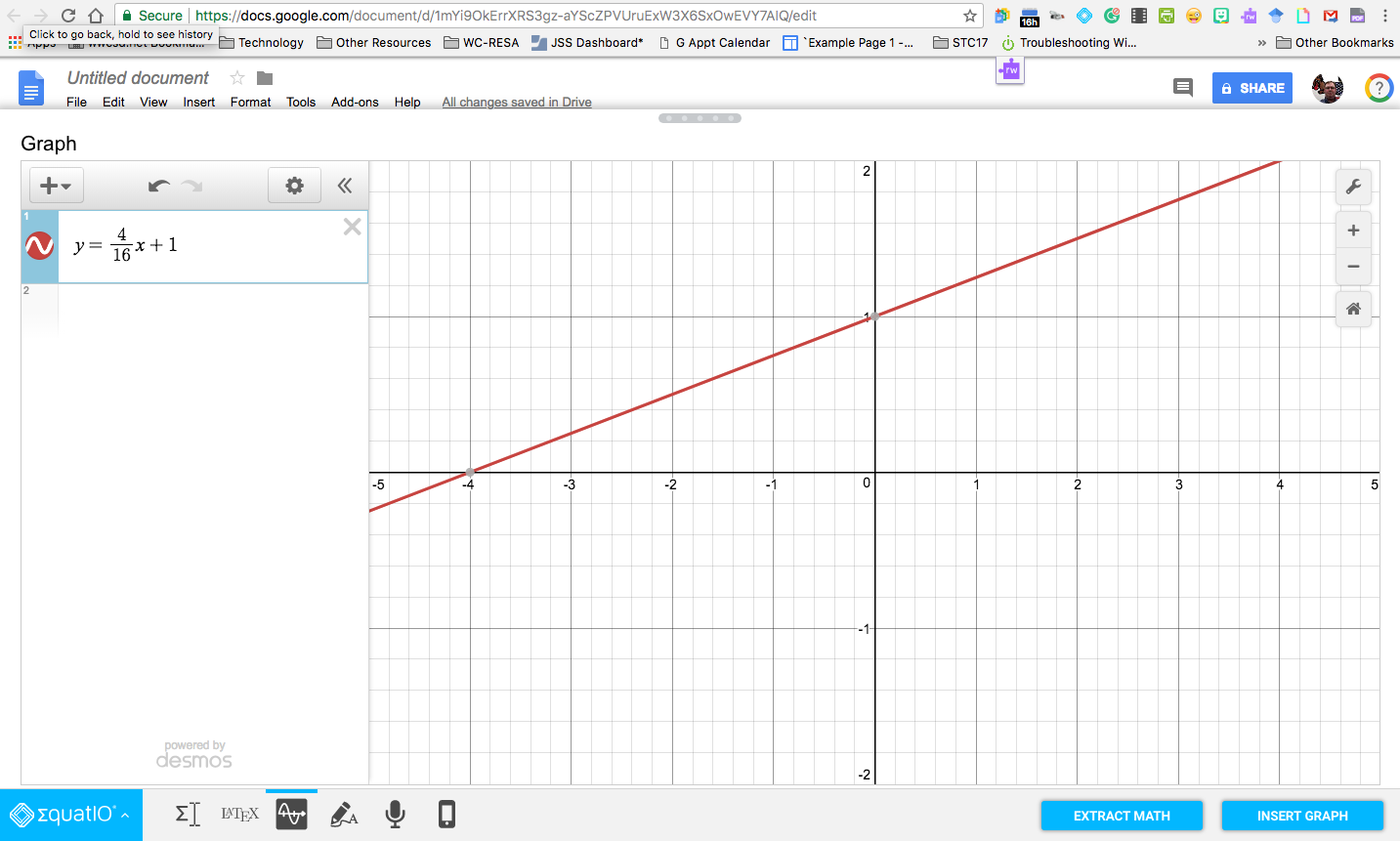
You must be logged in to post a comment.