Category: Tutorials
Google Drive Basics (Updated for 2021)
Printing from a Chromebook
Google Classroom Basics + 2019 Updates!
WWCSD Group Emailing
Let’s Get Clever!
Uploading files to Office 365
The district has provided access for staff to Office 365. You can use this cloud-based product to create new Office files as well as upload and open files made from…
SMART Notebook Activity Builder
Google Drawings – Let’s Create!
Google Maps – Explore the world!
Google Drive Basics (Updated for 2021)
Printing from a Chromebook
Google Classroom Basics + 2019 Updates!
WWCSD Group Emailing
Let’s Get Clever!
Uploading files to Office 365
The district has provided access for staff to Office 365. You can use this cloud-based product to create new Office files as well as upload and open files made from…


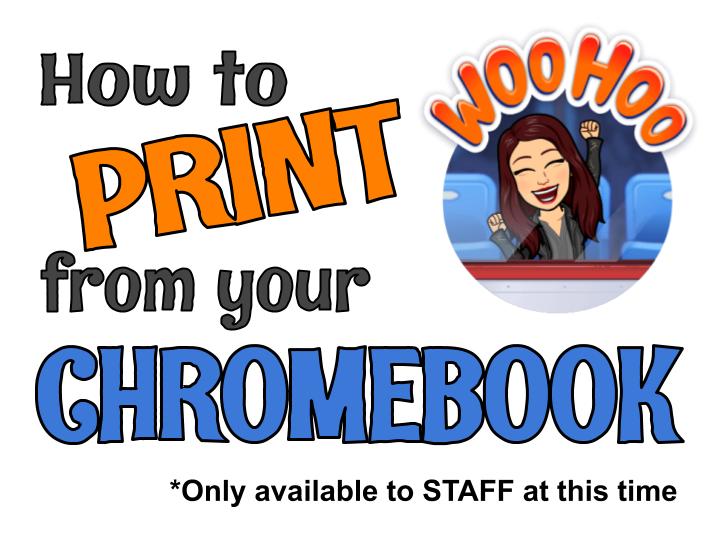

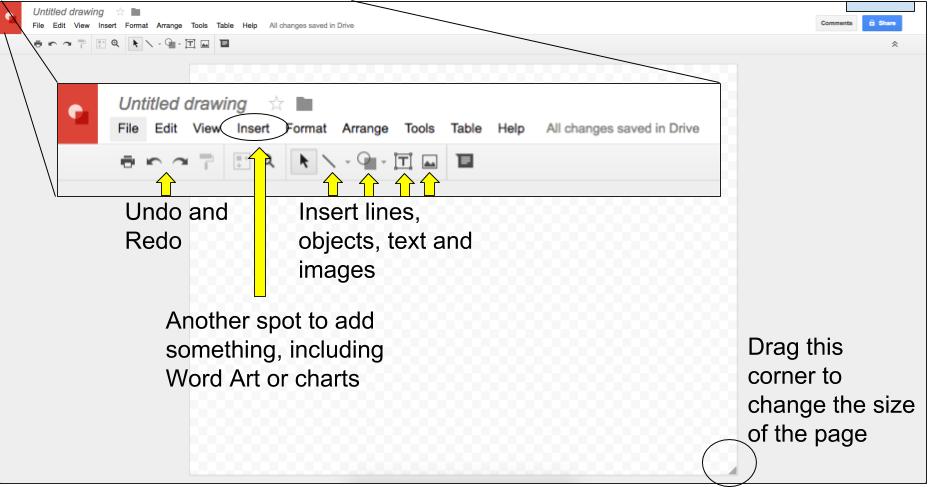
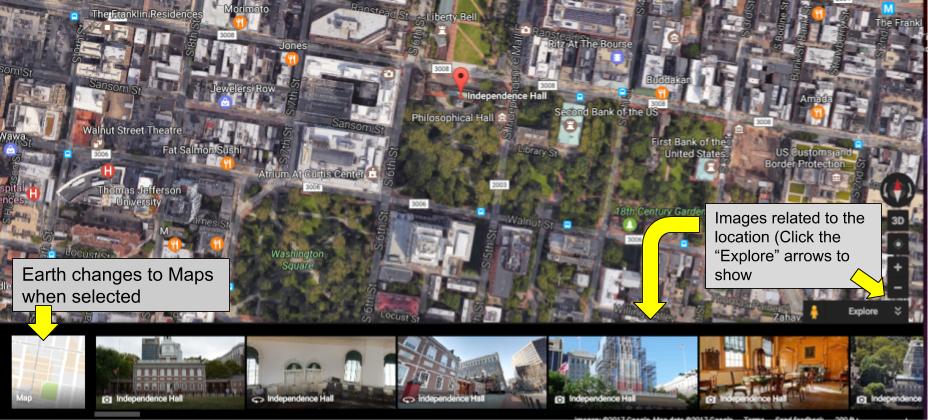
You must be logged in to post a comment.